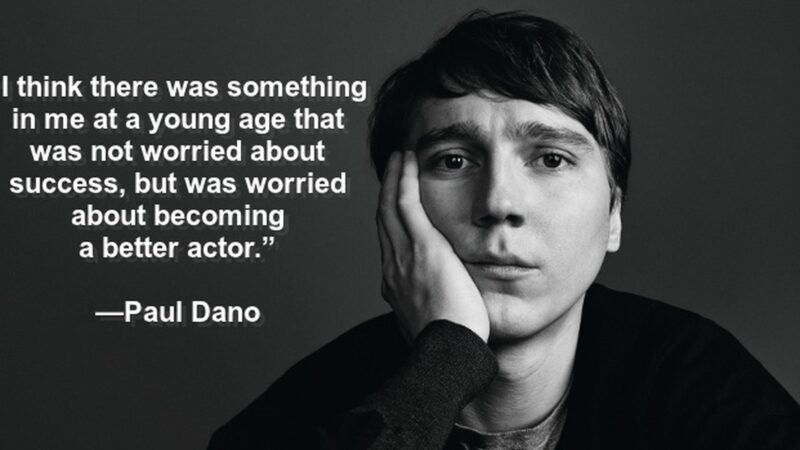YouTube Vanced: The Ultimate YouTube Experience

YouTube is the world’s largest video-sharing platform, with over 2 billion monthly active users. It is a go-to source for entertainment, education, and information. However, the platform’s official app has some limitations that can be frustrating for users. That’s where YouTube Vanced comes in. In this article, we will explore what YouTube Vanced is, its features, and how to install it on your device.
What is YouTube Vanced?
YouTube Vanced is a modified version of the official YouTube app. It offers all the features of the official app, but with some additional features that enhance the user experience. The app was developed by a group of XDA developers who wanted to provide users with an ad-free and more personalized YouTube experience.
Features of YouTube Vanced
One of the most significant features of YouTube Vanced is ad-blocking. The app blocks all types of ads, including video ads, banner ads, and pop-up ads. This means that you can watch your favorite videos without any interruptions.
Another feature of YouTube Vanced is background playback. This feature allows you to play videos in the background while you use other apps or turn off your screen. This is particularly useful when you want to listen to music or podcasts on YouTube while doing other tasks.
YouTube Vanced also offers a dark mode feature that changes the background color of the app to black. This not only looks cool but also reduces eye strain, especially when using the app in low light conditions.
The app also has a feature called Picture-in-Picture (PiP) mode. This feature allows you to watch videos in a small window while you use other apps. You can resize the window and move it around the screen as per your convenience.
How to Install YouTube Vanced
Installing YouTube Vanced is a straightforward process. However, since it is not available on the Google Play Store, you need to download it from a third-party source. Here are the steps to install YouTube Vanced:
Step 1: Download the YouTube Vanced APK file from the official website.
Step 2: Install the MicroG APK file, which is necessary for YouTube Vanced to work correctly.
Step 3: Install the YouTube Vanced APK file.
Step 4: Open YouTube Vanced and sign in with your Google account.
Is YouTube Vanced Safe?
One of the most common concerns about using a modified app like YouTube Vanced is whether it is safe or not. The answer is yes; YouTube Vanced is safe to use. The app is regularly updated to fix any bugs or security issues. However, you should always download the app from a trusted source and keep it updated to ensure maximum security.
Conclusion
YouTube Vanced is an excellent alternative to the official YouTube app, offering additional features that enhance the user experience. With ad-blocking, background playback, dark mode, and PiP mode, you can enjoy your favorite videos without any interruptions. Installing the app is easy, and it is safe to use as long as you download it from a trusted source. So, if you want to take your YouTube experience to the next level, give YouTube Vanced a try.