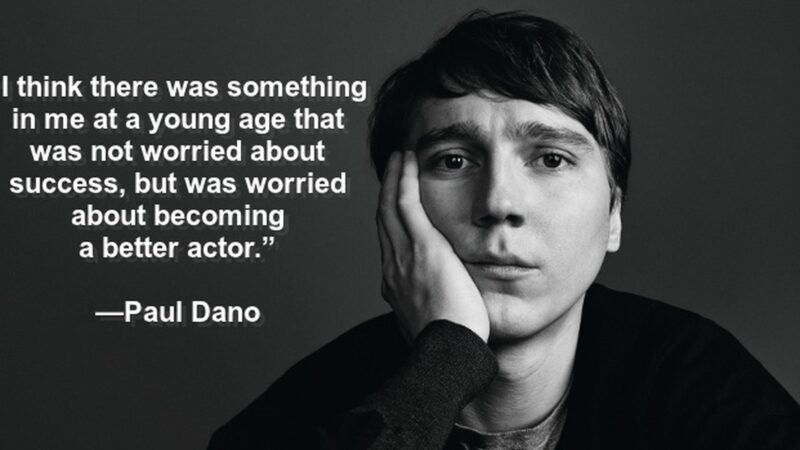Download Facebook Videos Free

Are you tired of scrolling through your Facebook feed and coming across a video that you want to save for later, but don’t know how? Look no further! In this article, we will guide you through the process of downloading Facebook videos for free. Whether you’re on a computer or mobile device, we’ve got you covered. No need to download any software or pay for any services – with our step-by-step instructions, you’ll be able to save those viral videos in no time. So sit back, relax, and let’s get started!
How to Download Facebook Videos without Any Software
Are you tired of scrolling through your Facebook feed and coming across a video that you want to save for later? Well, the good news is that you don’t need any software or tools to download Facebook videos. In fact, it’s a simple process that can be done in just a few steps.
Firstly, find the video that you want to download on Facebook. Once you’ve found it, right-click on the video and select “Show video URL”. Copy the URL link provided. Next, open up a new tab in your web browser and go to an online Facebook video downloader website such as fbdown.net or getfvid.com. Paste the copied URL into the text box provided on the website and click “Download”.
The website will then generate a list of available download options for you to choose from. Select your preferred option based on quality and file size. Finally, click “Download” again and wait for the video to finish downloading onto your computer. It’s as easy as that!
How to Use Facebook Video Downloader
If you’re looking for a quick and easy way to download Facebook videos, then using a Facebook video downloader is your best bet. One of the most popular options out there is FBdown.net. This website allows you to download any video from Facebook by simply copying and pasting the video’s URL into the search bar on their homepage.
To use FBdown.net, all you need to do is find the video you want to download on Facebook and copy its URL. Then, head over to FBdown.net and paste the URL into the search bar. Once you hit “Download,” the website will generate a list of available download options for that particular video. You can choose from different file formats and resolutions depending on your preferences.
Using a Facebook video downloader like FBdown.net is not only easy but also completely free. It’s a great option for those who want to save videos from Facebook without having to install any software or plugins on their computer. Give it a try next time you come across a video on Facebook that you just have to save!
How to Save Facebook Videos to Your Computer
Now that you know how to download Facebook videos without any software and how to use a Facebook video downloader, let’s talk about how to save those videos to your computer. Saving the videos directly to your computer is a great option if you want to watch them later or share them with others.
To save a Facebook video to your computer, simply follow the steps for downloading the video using a Facebook video downloader. Once you have downloaded the video, it will be saved in your downloads folder on your computer. You can then move it to another folder or location on your computer if you prefer.
It’s important to note that some videos may be copyrighted and should not be shared without permission from the owner. Always make sure you have permission before sharing any downloaded content. With these simple steps, you can easily save Facebook videos to your computer and enjoy them at any time.
How to Download Facebook Live Videos
If you’re a fan of Facebook Live videos, you might want to save some of your favorite broadcasts for later viewing. Fortunately, downloading Facebook Live videos is just as easy as downloading regular Facebook videos.
To download a Facebook Live video, first navigate to the video on your feed or on the profile of the person who posted it. Once you’re on the video page, right-click anywhere on the page and select “View Page Source” from the dropdown menu.
This will open up a new tab with a bunch of code. Don’t worry – you don’t need to know anything about coding to download a Facebook Live video! All you need to do is press “Ctrl + F” (or “Command + F” if you’re using a Mac) and search for “hd_src:” in the code.
Once you’ve found that line of code, copy everything between the quotation marks after “hd_src:” and paste it into your browser’s address bar. Hit enter, and your browser should start playing the video. Right-click on the video and select “Save Video As…” to save it to your computer.
It’s important to note that not all Facebook Live videos have an HD source available in their code. If you can’t find an “hd_src:” line in the code, try searching for “sd_src:” instead – this will give you a lower-quality version of the video that’s still perfectly watchable.
How to Download Facebook Videos on Mobile
If you’re someone who prefers to use their mobile device for browsing Facebook, then you’ll be happy to know that downloading videos on mobile is just as easy as it is on a computer. In fact, there are several ways to download Facebook videos on your phone or tablet.
One of the easiest ways is to use a third-party app such as Video Downloader for Facebook. Simply download the app from your app store and open Facebook within the app. Find the video you want to download and tap on it. You’ll see a “Download” button appear below the video. Tap on it and select the quality of the video you want to download. The video will then be saved to your device’s camera roll.
Another option is to use a website such as FBdown.net directly from your mobile browser. Simply copy and paste the URL of the Facebook video you want to download into the website’s search bar and click “Download.” From there, select the quality of the video you want and wait for it to download.
No matter which method you choose, downloading Facebook videos on mobile is quick and easy. Just be sure to respect copyright laws and only download videos that you have permission to use.
Conclusion
In conclusion, downloading Facebook videos has never been easier. With the methods outlined in this article, you can download any video on Facebook without any hassle. Whether you prefer to use a website or software, there are options available for everyone. Additionally, we have provided step-by-step instructions for downloading live videos and saving them to your computer or mobile device. So next time you come across a video on Facebook that you want to save for later, don’t hesitate to use one of these methods to download it for free. Happy downloading!