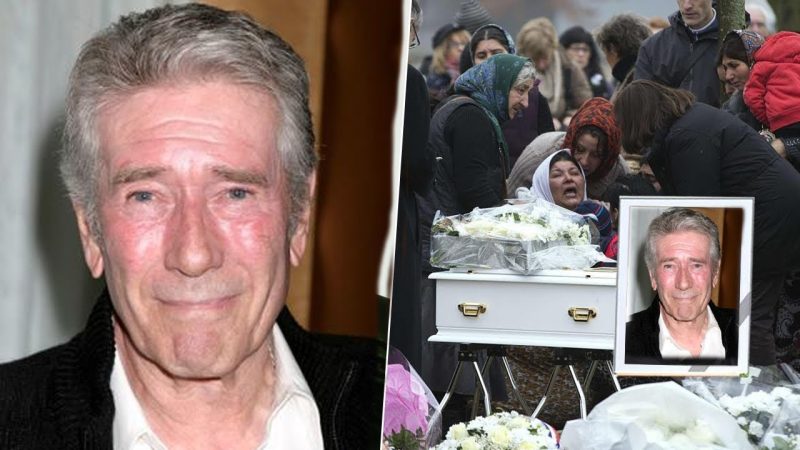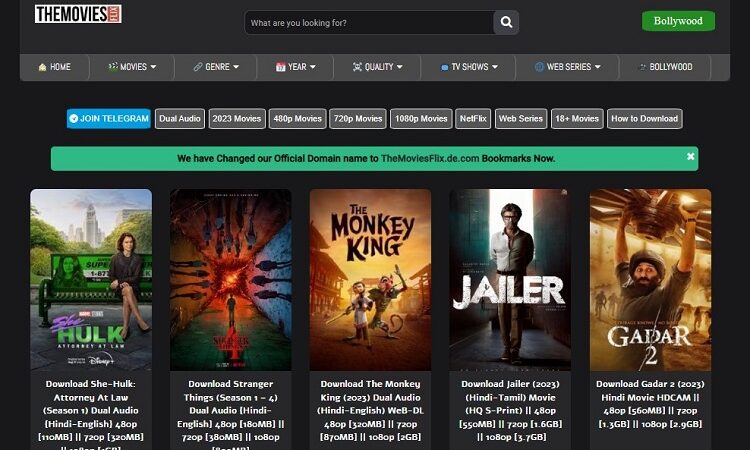Save Twitter Video: A Comprehensive Guide

Twitter is a popular social media platform that allows users to share their thoughts, opinions, and experiences with the world. While Twitter is primarily known for its short-form text-based content, it also supports video content. However, unlike other social media platforms, Twitter does not provide an option to download videos directly from its platform. This can be frustrating for users who want to save a video for later viewing or share it with others. Fortunately, there are several ways to save Twitter videos. In this article, we will explore some of the most popular methods.
Using a Third-Party Website
One of the easiest ways to save a Twitter video is by using a third-party website. There are several websites available that allow you to download Twitter videos by simply entering the URL of the tweet containing the video. Some popular websites include SaveTweetVid, Twitter Video Downloader, and DownloadTwitterVideo. These websites are free to use and do not require any software installation.
To use these websites, simply copy the URL of the tweet containing the video and paste it into the website’s search bar. The website will then generate a download link for the video. Click on the link to download the video to your device.
Using a Browser Extension
Another way to save Twitter videos is by using a browser extension. Browser extensions are small software programs that add functionality to your web browser. There are several browser extensions available that allow you to download Twitter videos directly from your browser. Some popular extensions include Video Downloader for Twitter and Twitter Video Downloader.
To use these extensions, simply install them on your browser and navigate to the tweet containing the video you want to download. The extension will add a download button below the video. Click on the button to download the video to your device.
Using a Screen Recorder
If you cannot find a third-party website or browser extension that works for you, another option is to use a screen recorder. A screen recorder is a software program that allows you to record your computer screen. Simply play the Twitter video on your screen and use the screen recorder to capture the video.
While screen recording is a viable option, it does have some drawbacks. The video quality may not be as good as the original video, and there may be some lag or stuttering in the recording.
Conclusion
In conclusion, there are several ways to save Twitter videos. Whether you choose to use a third-party website, browser extension, or screen recorder, it is important to respect the copyright of the original content creator. Always give credit where credit is due and do not use someone else’s content without their permission. With these tips in mind, you can easily save and enjoy your favorite Twitter videos.