Why Can’t I Find My Calculator on My Phone?
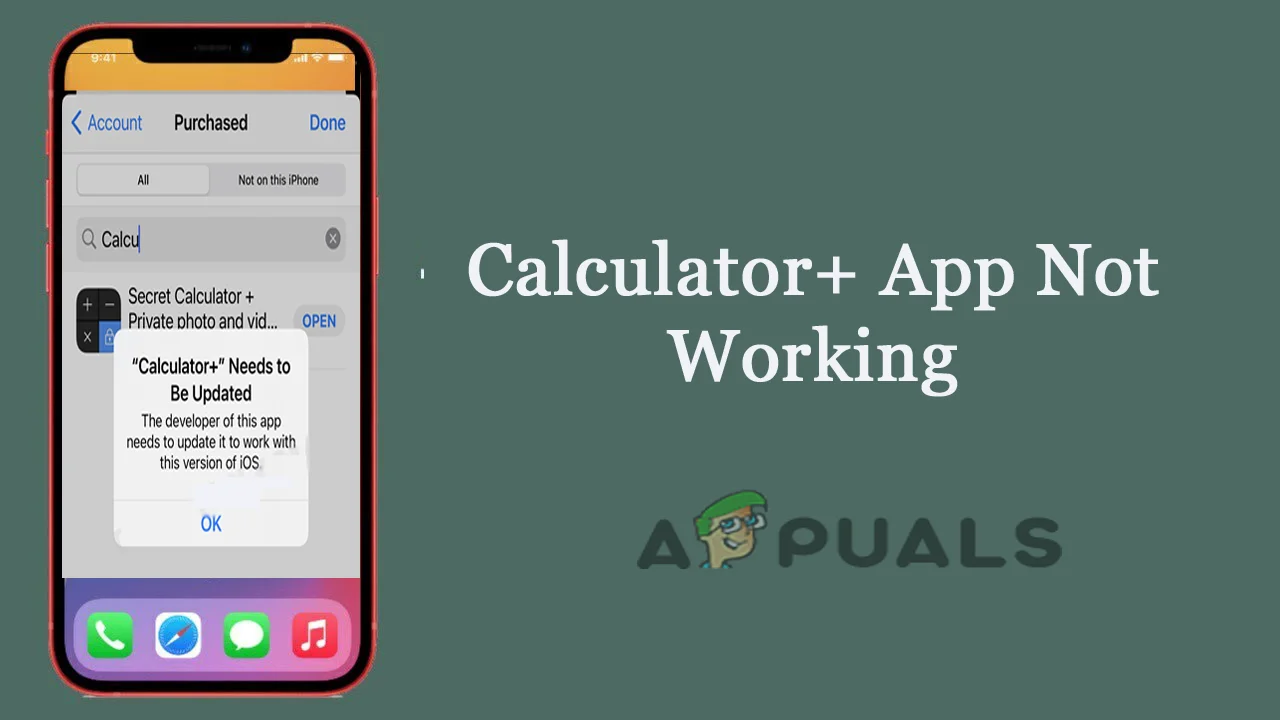
In today’s digital age, smartphones have become an essential part of our lives. From communication to entertainment, we rely on our phones for various purposes. One of the most commonly used features of a smartphone is the calculator. It is a handy tool that helps us with our daily calculations, whether it’s splitting a bill or calculating a tip. However, sometimes we may face the issue of not being able to find the calculator on our phone. In this article, we will explore the reasons why this happens and how to fix it.
Reasons Why You Can’t Find Your Calculator
There could be several reasons why you can’t find your calculator on your phone. Here are some of the most common ones:
1. Hidden App
Sometimes, the calculator app may be hidden in a folder or a different screen on your phone. This can happen if you have accidentally moved the app or if it has been automatically placed in a folder by your phone’s operating system. To find the calculator app, swipe left or right on your home screen to check if it’s on a different screen. You can also try searching for it in your app drawer or by using the search bar on your phone.
2. Disabled App
Another reason why you may not be able to find your calculator app is that it may have been disabled. This can happen if you have accidentally disabled the app or if it has been disabled by a third-party app. To check if this is the case, go to your phone’s settings and navigate to the “Apps” or “Application Manager” section. Look for the calculator app and check if it’s enabled. If it’s disabled, enable it and check if it appears on your home screen.
3. Deleted App
It’s also possible that you may have accidentally deleted the calculator app from your phone. This can happen if you have too many apps on your phone, and you’re trying to free up space. To check if this is the case, go to your phone’s app store and search for the calculator app. If it’s not installed, download it again, and it should appear on your home screen.
4. Outdated Operating System
Lastly, if you’re using an outdated operating system on your phone, it’s possible that the calculator app may not be available or may not work correctly. To fix this, check if there are any software updates available for your phone and install them. This should update your operating system and ensure that all the apps, including the calculator app, work correctly.
How to Fix the Issue
Now that we have explored the reasons why you may not be able to find your calculator app let’s look at how to fix the issue.
1. Search for the App
The first thing you should do is search for the calculator app on your phone. Swipe left or right on your home screen to check if it’s on a different screen. You can also try searching for it in your app drawer or by using the search bar on your phone.
2. Enable the App
If you have found the calculator app but it’s disabled, go to your phone’s settings and navigate to the “Apps” or “Application Manager” section. Look for the calculator app and check if it’s enabled. If it’s disabled, enable it, and it should appear on your home screen.
3. Download the App
If you have accidentally deleted the calculator app from your phone, go to your phone’s app store and search for the calculator app. If it’s not installed, download it again, and it should appear on your home screen.
4. Update Your Operating System
If you’re using an outdated operating system on your phone, check if there are any software updates available for your phone and install them. This should update your operating system and ensure that all the apps, including the calculator app, work correctly.
Conclusion
In conclusion, not being able to find your calculator app on your phone can be frustrating, but there are several reasons why this may happen. It could be hidden, disabled, deleted, or the operating system may be outdated. By following the steps mentioned in this article, you should be able to find and use the calculator app on your phone without any issues. Remember to keep your phone updated and organized to avoid facing this issue in the future.






