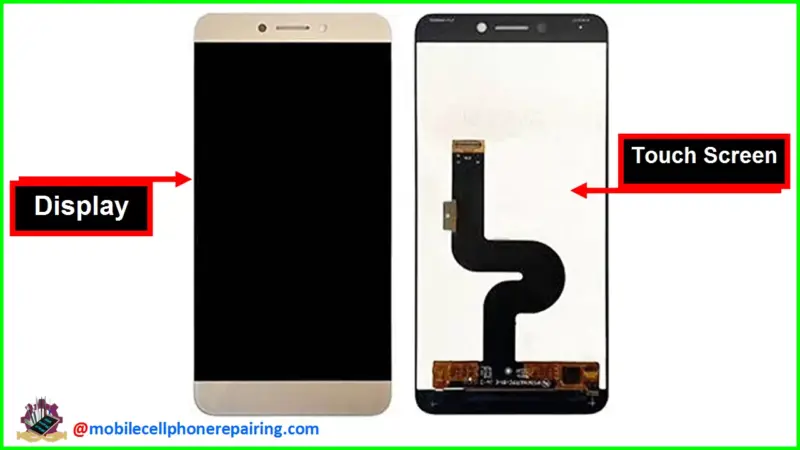I Dropped My Phone and the Screen Is Green: Understanding the Causes and Solutions

Accidents happen, and one of the most common mishaps we encounter is dropping our smartphones. While some falls may result in minor scratches or dents, others can lead to more significant damage, such as a green screen. If you find yourself in this unfortunate situation, fear not. In this article, we will delve into the causes behind a green screen after dropping your phone and explore potential solutions to rectify the issue.
1. Understanding the Green Screen Phenomenon
When your phone’s screen turns green after a fall, it is typically an indication of damage to the display. This damage can occur due to a variety of reasons, including:
a) LCD Damage: Most smartphones utilize liquid crystal display (LCD) screens, which consist of layers that display images and colors. When the phone is dropped, the impact can cause damage to the LCD layers, resulting in a green hue on the screen.
b) Loose or Damaged Connectors: Another possible cause is the disconnection or damage to internal connectors that link the display to the phone’s circuitry. These connectors are delicate and can become loose or damaged upon impact, leading to a green screen.
c) Faulty Graphics Processing Unit (GPU): The GPU is responsible for rendering images and videos on your phone’s screen. In some cases, a fall may cause damage to the GPU, resulting in display abnormalities such as a green screen.
2. Assessing the Damage
Before attempting any fixes, it is crucial to assess the extent of the damage. Here are a few steps you can take to evaluate the situation:
a) External Examination: Inspect your phone’s exterior for any visible signs of damage, such as cracks or dents. These physical indicators can provide insight into potential internal issues.
b) Functional Testing: Check if your phone is still responsive despite the green screen. Try making calls, navigating through apps, and accessing different features to determine if the device is still functioning properly.
c) Connect to an External Display: If possible, connect your phone to an external display using an HDMI adapter or casting technology. This will help you determine if the green screen issue is limited to the phone’s display or if it extends to the entire system.
3. Potential Solutions
Depending on the severity of the damage, there are several solutions you can explore to address the green screen issue:
a) Restart Your Phone: Sometimes, a simple restart can resolve minor software glitches that may be causing the green screen. Press and hold the power button until the device restarts, and check if the issue persists.
b) Check for Software Updates: Keeping your phone’s software up to date is essential for optimal performance. Check for any available updates and install them if necessary. Software updates often include bug fixes that can address display-related issues.
c) Perform a Factory Reset: If the green screen problem persists, performing a factory reset may help. However, keep in mind that this will erase all data on your phone, so ensure you have a backup before proceeding. To perform a factory reset, go to your phone’s settings and look for the reset option.
d) Seek Professional Repair: If the above solutions do not resolve the issue, it is advisable to seek professional help. Authorized service centers or technicians with expertise in smartphone repairs can diagnose and fix hardware-related problems, such as damaged LCD screens or faulty connectors.
4. Prevention and Precautions
Prevention is always better than cure. Here are some precautions you can take to minimize the risk of encountering a green screen after dropping your phone:
a) Use a Protective Case: Investing in a sturdy protective case can significantly reduce the impact of a fall and protect your phone’s screen from damage.
b) Apply a Screen Protector: A tempered glass or film screen protector can act as an additional layer of defense against scratches and cracks.
c) Avoid Dropping Your Phone: While it may seem obvious, being mindful of how you handle your phone can go a long way in preventing accidents. Be cautious when using your phone near edges or in situations where it may easily slip from your grasp.
Conclusion:
Dropping your phone and encountering a green screen can be a frustrating experience. However, understanding the causes behind this issue and exploring potential solutions can help you navigate through this setback. Remember to assess the damage, try simple fixes like restarting or updating your software, and seek professional assistance if needed. By taking precautions and handling your phone with care, you can minimize the chances of encountering such problems in the future.