Overlay Sentinel 2 13 Band Data With Class.Tif Data Python
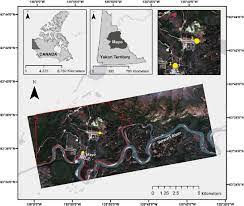
In today’s era of advanced satellite imaging technology, Sentinel-2 satellites stand out as invaluable assets for environmental monitoring, agriculture, urban planning, and disaster management. With its 13 spectral bands capturing a wide range of electromagnetic radiation, Sentinel-2 provides rich and detailed information about the Earth’s surface. Overlaying this data with classified information, such as land cover types represented by a class.tif file, enhances the analysis capabilities, enabling more comprehensive insights. In this article, we’ll delve into the process of overlaying Sentinel-2 13-band data with class.tif data using Python.
Table of Contents
ToggleUnderstanding Sentinel-2 Data
Sentinel-2 satellites operate within the European Union’s Copernicus program, offering free and open-access imagery. The 13 spectral bands cover wavelengths ranging from visible to shortwave infrared, enabling various applications like vegetation monitoring, water quality assessment, and land use classification. Each band provides unique information about the Earth’s surface, such as vegetation health, soil moisture content, and urban features.
Integration with Class.tif Data
Class.tif files typically contain classified information about land cover types derived from satellite imagery using machine learning or image processing algorithms. These classifications categorize different regions into classes like vegetation, water bodies, urban areas, etc. Overlaying Sentinel-2 data with class.tif information facilitates a deeper understanding of the landscape by associating spectral information with land cover categories.
Python Implementation
To overlay Sentinel-2 data with class.tif information, we can utilize libraries such as GDAL, Rasterio, and NumPy in Python. Below is a high-level overview of the implementation steps.
Loading Data
Use Rasterio or GDAL to load Sentinel-2 bands and class.tif file into NumPy arrays.
Preprocessing
Preprocess the data as necessary, including aligning the spatial resolution, handling missing or corrupted values, and ensuring consistent coordinate systems.
Overlaying
Associate each pixel in Sentinel-2 bands with its corresponding class label from the class.tif file, creating a new overlay image.
Visualization
Visualize the overlay image using libraries like Matplotlib or OpenCV to gain insights into the spatial distribution of different land cover types.
Analysis
Conduct further analysis such as calculating statistics, extracting features, or performing change detection based on the overlaid data.
Benefits and Applications
Overlaying Sentinel-2 13-band data with class.tif information enhances the interpretability and utility of satellite imagery for a wide range of applications. Some benefits and applications include.
Improved land cover classification accuracy.
Enhanced environmental monitoring and management.
Better understanding of urban expansion and changes in land use patterns.
Increased agricultural productivity through precision farming techniques.
Efficient disaster response and mitigation strategies.
Conclusion
Overlaying Sentinel-2 13-band data with class.tif information using Python empowers researchers, environmentalists, and policymakers with valuable insights into the Earth’s surface dynamics. By leveraging the complementary strengths of spectral information and classified data, this approach facilitates informed decision-making and sustainable resource management on a global scale. Embracing such advanced techniques underscores the importance of open data access and collaborative efforts in addressing pressing environmental challenges.






