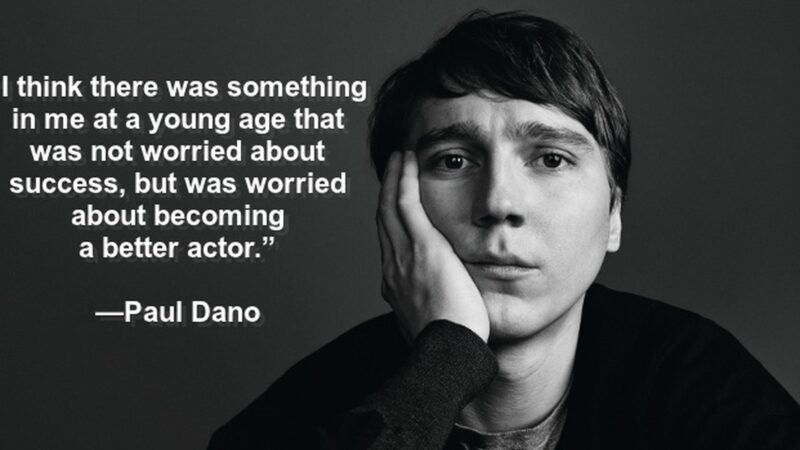How Can I Write on My Phone?

In today’s fast-paced world, people are always on the go and need to be able to work from anywhere. With the rise of smartphones, it has become easier than ever to stay connected and productive while on the move. However, many people still struggle with the question of how to write on their phone. In this article, we will explore some of the best ways to write on your phone and stay productive no matter where you are.
Section 1: Use a Note-Taking App
One of the easiest ways to write on your phone is to use a note-taking app. There are many great note-taking apps available for both iOS and Android devices, such as Evernote, OneNote, and Google Keep. These apps allow you to quickly jot down notes, ideas, and even full-length documents on your phone.
One of the benefits of using a note-taking app is that you can access your notes from any device. For example, if you start writing a document on your phone but need to finish it on your computer, you can easily access your notes from your computer and continue working. Additionally, note-taking apps often have features such as voice-to-text, which can make it even easier to write on your phone.
Section 2: Use a Writing App
If you need more advanced writing features than a note-taking app can provide, you may want to consider using a dedicated writing app. There are many great writing apps available for both iOS and Android devices, such as iA Writer, Ulysses, and Scrivener.
Writing apps often have features such as distraction-free writing modes, customizable fonts and layouts, and the ability to export your documents in various formats such as PDF or Word. Additionally, many writing apps have cloud syncing capabilities, which means you can access your documents from any device.
Section 3: Use Your Phone’s Built-In Apps
If you don’t want to download any additional apps, you can still write on your phone using the built-in apps that come with your device. For example, both iOS and Android devices come with a built-in notes app that allows you to quickly jot down notes and ideas.
Additionally, many phones come with a built-in voice recorder app, which can be useful for recording ideas or even dictating full-length documents. You can then transcribe your recordings using a transcription app or service.
Section 4: Use a Bluetooth Keyboard
If you plan on doing a lot of writing on your phone, you may want to consider investing in a Bluetooth keyboard. Bluetooth keyboards are portable and easy to use, and they can make typing on your phone much faster and more comfortable.
There are many great Bluetooth keyboards available for both iOS and Android devices, such as the Logitech K380 Multi-Device Bluetooth Keyboard and the Microsoft Universal Foldable Keyboard. Additionally, many Bluetooth keyboards are compatible with multiple devices, which means you can use them with your phone, tablet, and computer.
Conclusion
In conclusion, there are many great ways to write on your phone and stay productive no matter where you are. Whether you choose to use a note-taking app, a writing app, your phone’s built-in apps, or a Bluetooth keyboard, there is a solution that will work for you. By taking advantage of these tools and techniques, you can stay connected and productive no matter where life takes you.