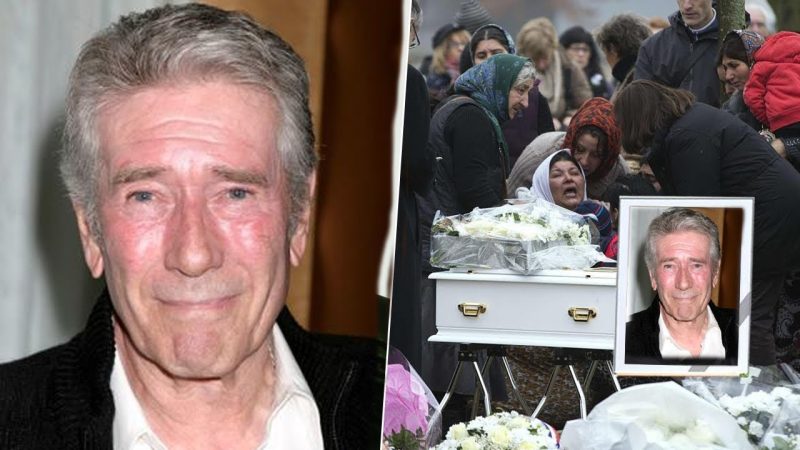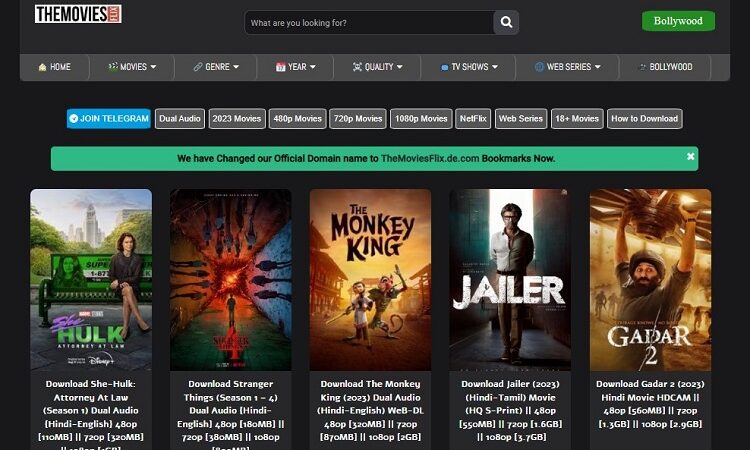How to Tell What Motorola Phone I Have

Motorola is a renowned brand known for its innovative and reliable smartphones. With a wide range of models available, it can sometimes be challenging to identify which Motorola phone you own. Whether you are looking to troubleshoot an issue, find compatible accessories, or simply satisfy your curiosity, knowing the exact model of your Motorola phone is crucial. In this article, we will guide you through various methods to determine the specific Motorola phone you have, ensuring you have the necessary information at your fingertips.
1. Check the Phone Settings
The easiest way to identify your Motorola phone model is by checking the device settings. Start by unlocking your phone and navigating to the “Settings” app, which is typically represented by a gear icon. Once you are in the settings menu, scroll down until you find the “About phone” or “About device” option. Tap on it, and you will be presented with detailed information about your phone, including the model name and number.
In this section, you will find essential details such as the model name, model number, Android version, and build number. The model name is usually a combination of letters and numbers that uniquely identifies your Motorola phone. For example, it could be something like “Moto G7 Plus” or “Motorola One Vision.” The model number is a more specific identifier and may consist of a series of alphanumeric characters.
2. Examine the Phone’s Exterior
If accessing the phone settings is not possible for any reason, you can still determine your Motorola phone model by examining its exterior. Start by turning off your phone and removing any protective case or cover. Look for any visible branding or labels on the back of the device. Motorola phones often have their logo imprinted on the rear panel, making it easy to identify the brand.
Additionally, some Motorola phones have the model name or number printed on the back cover or near the camera module. Carefully inspect the phone’s back panel for any text or numbers that might indicate the model. If you find any information, note it down and use it for further research or troubleshooting purposes.
3. Consult the Phone’s User Manual
If you still can’t determine your Motorola phone model, referring to the user manual can be helpful. Most Motorola phones come with a user manual that provides detailed information about the device, including its model name and number. Locate the original packaging of your phone and search for the user manual. The model name and number are usually mentioned on the cover or the first few pages of the manual.
In case you don’t have access to the physical user manual, you can search for it online. Visit Motorola’s official website or perform a web search using your phone’s brand and model name along with keywords like “user manual” or “product specifications.” Online manuals are often available in PDF format, allowing you to easily search for your specific model.
4. Utilize Online Resources
If all else fails, there are several online resources that can help you identify your Motorola phone model. Websites like GSM Arena, PhoneArena, and Motorola’s official website have comprehensive databases of Motorola phones with detailed specifications. Visit these websites and navigate to their phone finder or product listing sections.
Enter any available information about your phone, such as its display size, camera specifications, or any unique features. These websites will filter through their database and present you with a list of possible matches. Compare the listed models with your phone’s physical appearance or specifications to find the closest match. This method is particularly useful if you have an older or less common Motorola phone model.
Conclusion:
Knowing the exact model of your Motorola phone is essential for various reasons, including troubleshooting, software updates, and finding compatible accessories. By following the methods outlined in this article, you can easily determine the specific Motorola phone you own. Start by checking the phone settings, examining the exterior, and consulting the user manual. If these methods fail, utilize online resources to find the closest match based on your phone’s specifications. With this information at hand, you can confidently explore all the possibilities your Motorola phone has to offer.